[java] google cloud 번역 API 호출
참고
구글 클라우드 번역 API
설정
- 구글 클라우드 프로젝트 생성 및 서비스 계정을 만든다.
- 프로젝트ID와 서비스계정 키(json 파일)이 필요하다. 구글 설정 가이드를 따라가면 만들 수 있다.
-
로컬 환경변수에 GOOGLE_APPLICATION_CREDENTIALS 시스템변수를 추가하고 서비스계정 키가 들어 있는 json파일의 경로를 값을 지정한다.
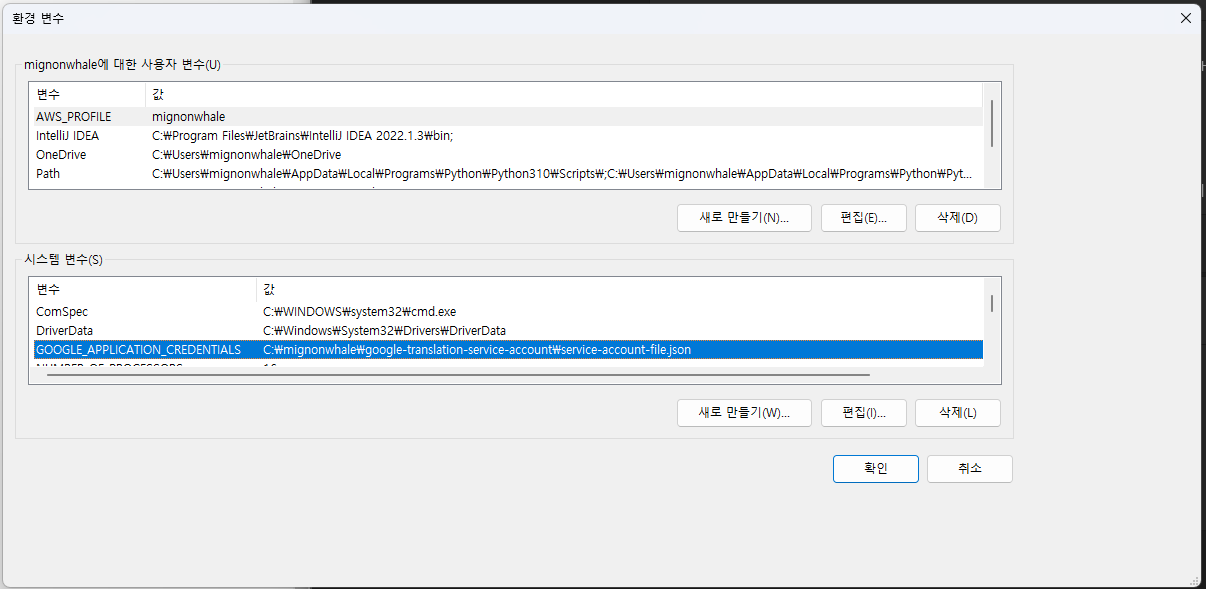
-
인텔리제이
pom.xml파일에 구글 클라우드 번역 클라이언트 라이브러리 추가 후 다운로드<dependency> <groupId>com.google.cloud</groupId> <artifactId>google-cloud-translate</artifactId> </dependency> <dependencyManagement> <dependencies> <!--구글 번역 API start --> <dependency> <groupId>com.google.cloud</groupId> <artifactId>libraries-bom</artifactId> <version>26.1.3</version> <type>pom</type> <scope>import</scope> </dependency> <!--구글 번역 API end --> </dependencies> </dependencyManagement>
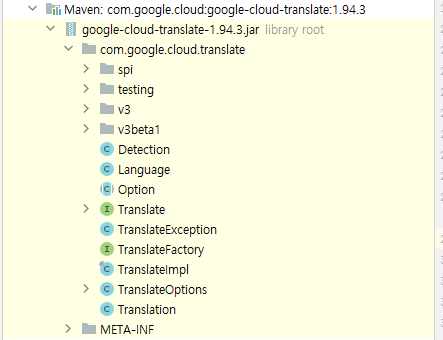
샘플 소스
호출
http://localhost:8080/display/translation/read-translation?lang=KO&sourceText=안녕하세요. 좋은아침입니다.
결과
"targetText": "hello. good morning."
controller.java
@RestController
@RequestMapping("/translation")
public class TranslationController {
@Autowired
private TranslationService service;
@GetMapping("/translation")
public Object getTranslation(String lang, String sourceText) throws IOException {
return service.getTranslation(lang, sourceText);
}
}
service.java
public Object getTranslation(String lang, String sourceText) throws IOException {
TranslateText translateText = new TranslateText();
String targetText = translateText.translateText(lang, sourceText); // 구글 번역 API 호출
Map<String, String> translation = new TranslationResult();
translation.put("targetText", targetText);
return translation;
}
구글 클라우드 번역 샘플 소스(변형)
package com.top.api.biz.display.translation;
import com.google.cloud.translate.v3.LocationName;
import com.google.cloud.translate.v3.TranslateTextRequest;
import com.google.cloud.translate.v3.TranslateTextResponse;
import com.google.cloud.translate.v3.Translation;
import com.google.cloud.translate.v3.TranslationServiceClient;
import java.io.IOException;
public class TranslateText {
public static String translateText(String lang, String sourceText) throws IOException {
String projectId = "프로젝트ID"; // 설정에서 얻은 프로젝트 아이디
String targetLanguage = lang; // 변환할 언어
String text = sourceText; // 변환할 대상 텍스트
return translateText(projectId, targetLanguage, text);
}
public static String translateText(String projectId, String targetLanguage, String text)
throws IOException {
try (TranslationServiceClient client = TranslationServiceClient.create()) {
LocationName parent = LocationName.of(projectId, "global");
TranslateTextRequest request =
TranslateTextRequest.newBuilder()
.setParent(parent.toString())
.setMimeType("text/plain")
.setTargetLanguageCode(targetLanguage)
.addContents(text)
.build();
TranslateTextResponse response = client.translateText(request);
// // Display the translation for each input text provided
// for (Translation translation : response.getTranslationsList()) {
// System.out.printf("Translated text: %s\n", translation.getTranslatedText());
// }
return response.getTranslationsList().get(0).getTranslatedText();
}
}
}